






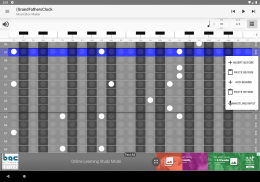

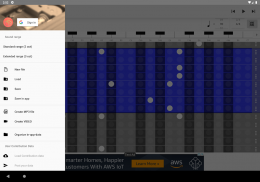
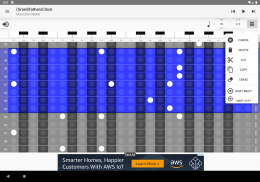

Descripción de MusicBox Maker
*This application is not an application to create an music box sound by reading an existing music file. It is an application that creates a music box sound by putting the sound one by one by your own hand to the last.
It is an application that makes music box with simple operation.
As samples there are some songs of famous songs built in, but this application is interesting is where you can make it yourself. Please enter your favorite songs and enjoy.
Read sample data
Tap the three lines on the upper left to display the menu and select "Load". Please select the built-in data of this application and select a song.
How to edit
One line of the song data part corresponds to an eighth note. A white circle indicates that it sounds a sound.
Tap the icon with 4 arrows in the top right to switch between enlarged display and reduced display. When inputting sound, it is easier to input by enlarging it. Tap on a dark circle to turn it into a white circle. When you tap the white circle it becomes a white circle slightly displaced. Tap three times to return to the dark circle. Even if you tap the white circle long, it returns to the dark circle.
Tap on the right end of the line to display the menu. Tap ︙ long tap to display the context menu. You can copy lines and so on.
Tap the last highlight color part of the song to add an empty line for one bar.
【User contribution data】
It is a function added in Ver1.10. Please feel free to post data if you want other people who use this application to also listen to the muscular work you entered. Logging in with a Google account is required when posting and reading posting data. Also, even if the application author (it's me) adds sample songs, it will also be posted to this user contribution data. Please check it.
When loading the posting data, the "Like" button is displayed at the lower right. It would be nice to ask it. Push the button to let the publisher please.
Anyone using this application will be able to use the post data. Please note that when data with problems such as copyright is posted, it may be deleted without prior notice. Please post with copyright-free songs.
【Make MP3 file】
It corresponds to creation of MP3 file with Ver 1.70.
The save destination is an in-app data area, but it supports sharing by e-mail transmission etc.
The creation method is simple. However, it is necessary to complete the song first. When the song is completed, please select "Create MP3 file" from the menu. A dialog box for entering the file name is displayed. Enter the file name and click the "Save" button to start the conversion work.
Even short songs take about 1 minute to convert, so please wait patiently.
If you click "Watch ads" while waiting to see the advertisement video to the end, the share button will be displayed in the dialog after conversion.
* Esta aplicación no es una aplicación para crear un sonido de caja de música mediante la lectura de un archivo de música existente. Es una aplicación que crea un sonido de caja de música, poniendo el sonido por uno por su propia mano a la última.
Es una aplicación que hace que la caja de música con un funcionamiento sencillo.
Como muestras hay algunas canciones de famosas canciones incorporadas, pero esta aplicación es interesante es donde se puede hacer por sí mismo. Por favor, introduzca sus canciones favoritas y disfrutar.
Leer datos de la muestra
Toca las tres líneas en la parte superior izquierda para mostrar el menú y seleccione "Cargar". Por favor, seleccione los datos incorporados de esta aplicación y seleccionar una canción.
Cómo editar
Una línea de la parte de datos de la canción corresponde a una corchea. Un círculo blanco indica que suene un sonido.
Toque en el icono con 4 flechas en la parte superior derecha para cambiar entre visualización ampliada y visualización reducida. Cuando se introduce el sonido, que es más fácil de entrada mediante la ampliación de la misma. Toque en un círculo oscuro para convertirlo en un círculo blanco. Cuando se toca el círculo blanco se convierte en un círculo blanco ligeramente desplazada. Toque tres veces para volver al círculo oscuro. Incluso si toca el círculo blanco largo, vuelve al círculo oscuro.
Toque en el extremo derecho de la línea para mostrar el menú. Toque ︙ mucho toque para mostrar el menú contextual. Puede copiar líneas y así sucesivamente.
Toque en la última parte de color de realce de la canción para agregar una línea en blanco durante un compás.
【】 Usuario aporte datos
Es una función añadida en Ver1.10. Por favor, no dude en enviar datos si desea que otras personas que utilizan esta aplicación para escuchar también al trabajo muscular que ha introducido. Iniciar la sesión con una cuenta de Google cuando se requiere la redacción y lectura de datos de contabilización. Además, incluso si el autor de la aplicación (que soy yo) agrega canciones de muestra, que también se publicará a estos datos la contribución del usuario. Compruébelo por favor.
Al cargar los datos de contabilización, el botón "Me gusta" se visualiza en la parte inferior derecha. Sería bueno que pedir ella. Pulse el botón para dejar que el editor favor.
Cualquier persona que utilice esta aplicación será capaz de utilizar los datos de envío. Tenga en cuenta que cuando los datos con problemas tales como los derechos de autor se publica, puede ser eliminado sin previo aviso. Por favor, después con canciones libres de derechos de autor.
【】 Hacer archivo MP3
Corresponde a la creación de un archivo MP3 con la versión 1.70.
El destino de almacenamiento es un área de datos en la aplicación, pero admite el uso compartido de transmisión de correo electrónico, etc.
El método de creación es simple. Sin embargo, es necesario para completar la primera canción. Cuando se ha completado la canción, por favor seleccione "Crear archivo MP3" en el menú. Se muestra un cuadro de diálogo para introducir el nombre del archivo. Introduzca el nombre de archivo y haga clic en el botón "Guardar" para iniciar el trabajo de conversión.
Incluso las canciones cortas toman aproximadamente 1 minuto para convertir, así que por favor esperen con paciencia.
Si hace clic en "Ver anuncios" a la espera de ver el anuncio de vídeo hasta el final, el botón de acción se muestra en el diálogo después de la conversión.








